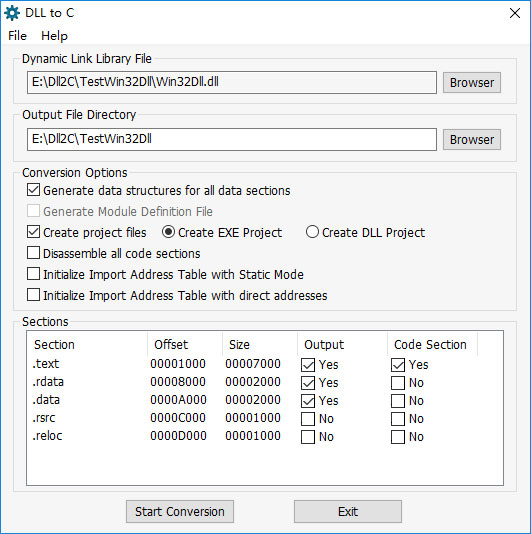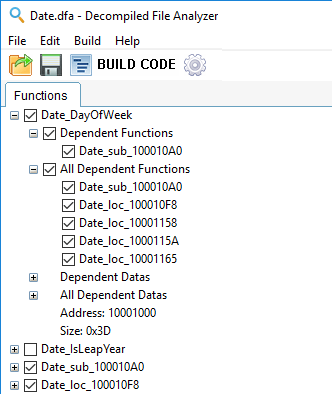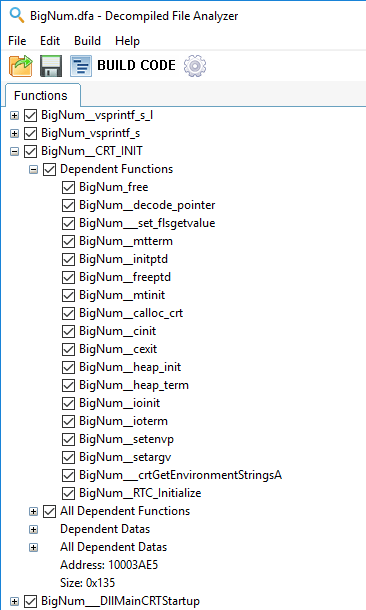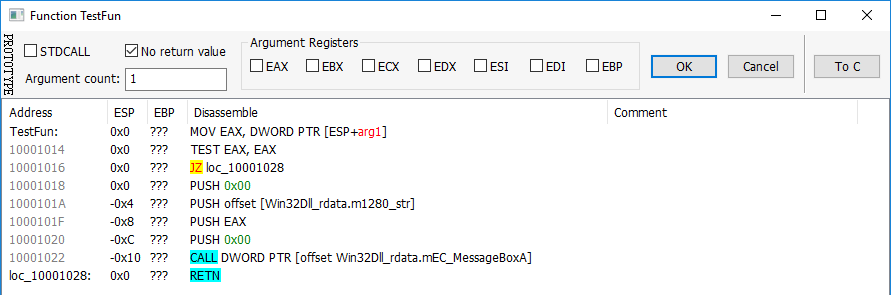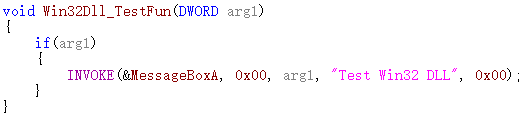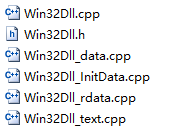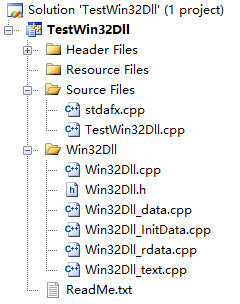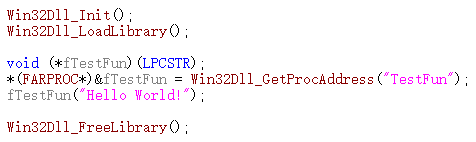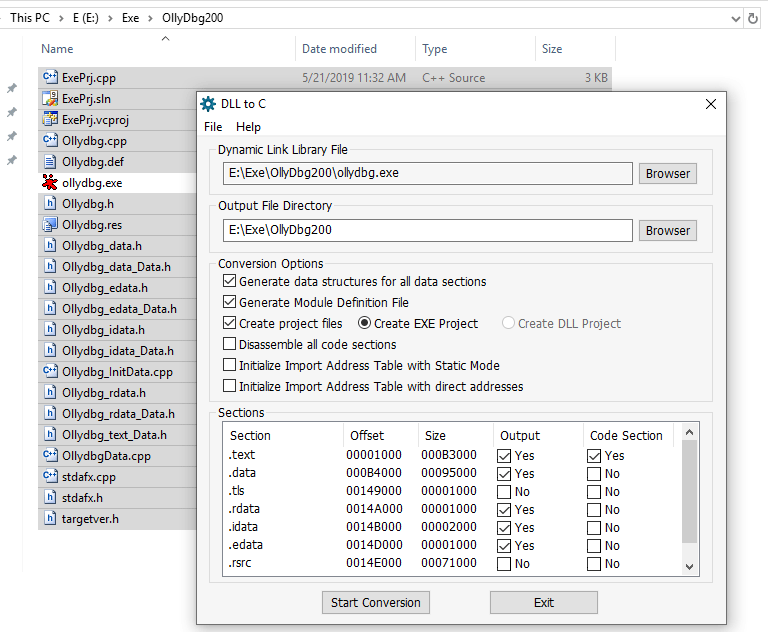DLL to C
DLL to C is a tool which can convert
any DLL files and some EXE files into
compilable C/C++ code. When you lost the source code of a DLL, you can recover the source code with DLL to C. It can generate data structures for all data sections and disassemble the code section. It can also generate Function Relationship Tree, and then you can export the specified feature you want in the DLL easily. And it can convert assembly code to C code, and the C code is also compilable and reliable.
Download Link |
Purchase Full Version
Key features

Convert DLL or EXE into
compilable C/C++ code

Generate data structures for all data sections

Generate Module Definition File

Disassemble the code section

Disassemble with Structure Mode

Disassemble with Complete Mode

Disassemble with Complete Structure Mode

Disassemble with Comment Mode

Disassemble with Precise Mode
 Decompile
Decompile assembly code to C/C++ code with fast speed

Initialize Import Address Table with dynamic mode

Initialize Import Address Table with static mode

Initialize Import Address Table with direct addresses

Comes with tool Decompiled File Analyzer

Generate Function Relationship Tree

Export all functions
 Export specified functions only
Export specified functions only

Export resources in DLL or EXE automatically

Create Debug Tools

Dynamic Log Function Invocations

Automatically identify all used function arguments and local variables
 Export any features in DLL or EXE without any analysis
Export any features in DLL or EXE without any analysis

Automatically identify the static library functions of C

Convert assembly code to C code
Screenshots
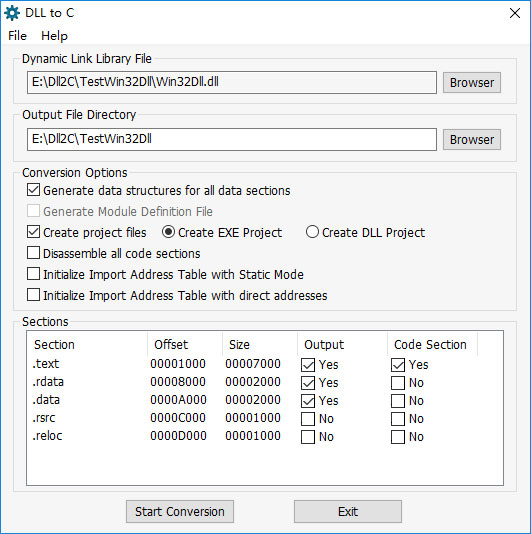
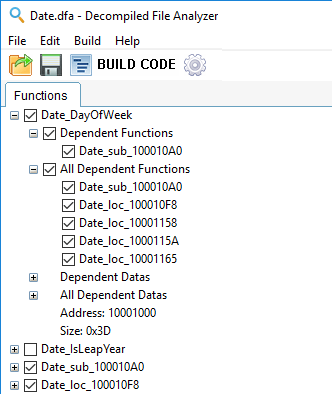
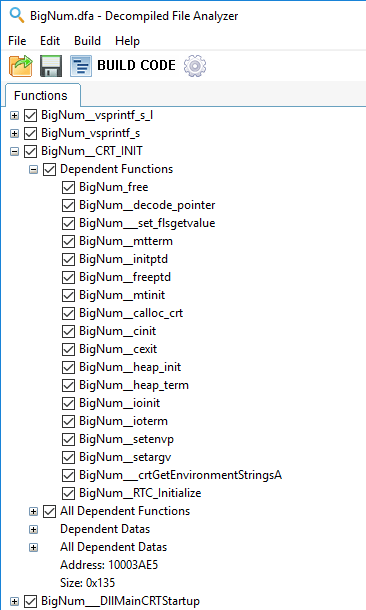
Sample disassembled code:
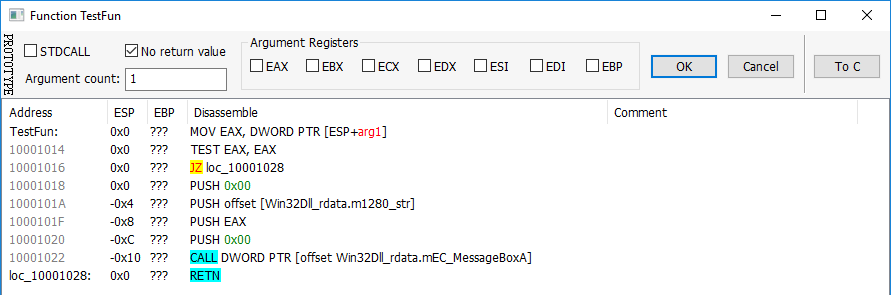
Sample decompiled code:
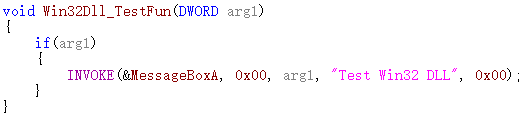
You just need to click the "Start Convert" button, then you will get the compilable C/C++ code of the DLL.
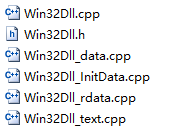
Add the output files into your project.
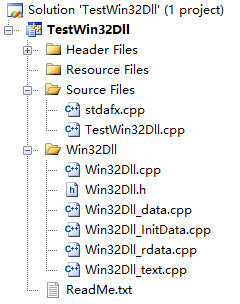
Then you can invoke the new code.
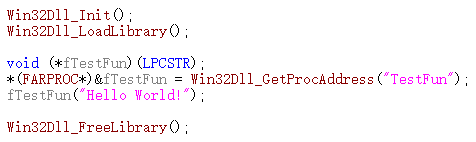 DLL to C can even convert some very complicated EXE files
DLL to C can even convert some very complicated EXE files.
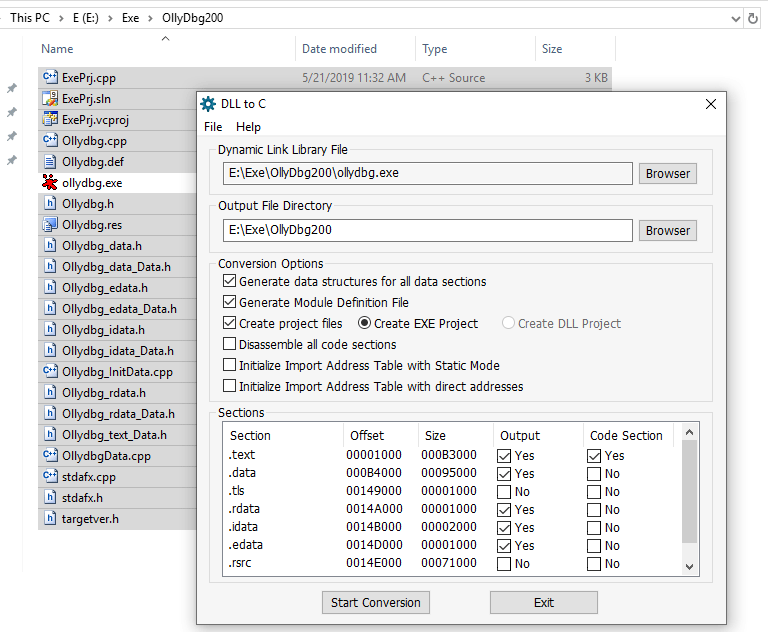
Update Log
Version 3.96 - September 10, 2023
New Features:
1. Scan sub functions.
2. Insert C/C++ code in assembly.
Version 3.91 - June 2, 2020
New Features:
1. Invented a new type of decompiling technology which makes the result C/C++ code much more reliable and better.
Version 3.74 - May 9, 2020
New Features:
1. Decompile complex call instructions
2. Continue to decompile on uknown instructions
Version 3.62 - September 24, 2019
New Features:
1. Automatically decompile multiple functions
Version 3.52 - September 5, 2019
New Features:
1. Allow to import functions with .lib file
Version 3.48 - July 1, 2019
New Features:
1. Handle sections with the same name
Version 3.44 - June 30, 2019
New Features:
1. Support DLL/EXE files which have exported data
2. Improved the method to rebuild Export Table
Version 3.42 - June 12, 2019
New Features:
1. Output original file name
Version 3.38 - June 9, 2019
New Features:
1. Prompt if a dependent DLL does not exist
Version 3.36 - June 5, 2019
New Features:
1. Split sections but connect them while loading
Version 3.32 - May 20, 2019
New Features:
1. Generate ordinal in Module Definition File
Version 3.28 - May 12, 2019
New Features:
1. Export resources in DLL or EXE automatically
2. Convert DLL or EXE which does have a .text section
3. Connect all the sections
4. Convert EXE files if it is convertible
5. Handle TLS directory
6. Display all the sections of a DLL or EXE
7. Choose the sections to be output
Version 3.18 - January 14, 2019
New Features:
1. Handle loop instructions
Version 3.16 - November 20, 2018
New Features:
1. Make the conversion speed much faster
Version 3.06 - September 16, 2018
New Features:
1. Make the decompile engine much faster
Version 3.04 - July 5, 2018
New Features:
1. Convert encrypted DLL files
Version 3.01 - June 14, 2018
New Features:
1. Export C++ class member functions
Version 2.99 - May 19, 2018
New Features:
1. Use Simple Mode
Version 2.96 - November 24, 2017
New Features:
1. Display the current disassemble position
Version 2.94 - July 29, 2017
New Features:
1. Create project files
2. Create EXE Project
3. Create DLL Project
Version 2.93 - July 11, 2017
New Features:
1. Rename functions and labels
2. Replace a function with a custom function
Version 2.92 - July 7, 2017
New Features:
1. Collapse/Expand a function
2. Undefine a function
3. Goto function end/start address
4. Jump to previous position
5. Jump to next position
6. Identify SEH filter and handler
Version 2.88 - May 14, 2017
New Features:
1. Decompile switch case statement
2. Decompile magic numbers
3. Set function end address
Version 2.78 - April 19, 2017
New Features:
1. Added tool Eye of God
2. Analysis function prototype
3. Analysis ESP/EBP values in a function
4. Convert assembly code to C code
5. Output optimized C code
6. Output unoptimized C code
Version 2.76 - March 22, 2017
New Features:
1. Integrate a Jump Table into the function
Version 2.72 - February 25, 2017
New Features:
1. Log ESP EBP to identify all used function arguments and local variables
2. Rename function arguments and local variables
Version 2.68 - February 15, 2017
New Features:
1. Generate function references
Version 2.66 - February 14, 2017
New Features:
1. Support C++ names
2. Optimize compilation speed for Complete Structure Mode
Version 2.64 - January 29, 2017
New Features:
1. Automatically identify the static library functions of C
Version 2.62 - January 18, 2017
New Features:
1. Create Debug Tools
2. Dynamic Log Function Invocations
Version 2.52 - January 12, 2017
New Features:
1. Generate Module Definition File
Version 2.48 - January 10, 2017
New Features:
1. Added tool Decompiled File Analyzer
Version 2.42 - December 24, 2016
New Features:
1. Disassemble with Complete Structure Mode
Version 2.36 - December 16, 2016
New Features:
1. Disassemble the code section
2. Disassemble with Comment Mode
3. Disassemble with Precise Mode
4. Disassemble with Complete Mode
Version 2.32 - December 7, 2016
New Features:
1. Generate data structures for all data sections
Version 2.28 - December 5, 2016
New Features:
1. Initialize Import Address Table with dynamic mode
2. Initialize Import Address Table with static mode
3. Initialize Import Address Table with direct addresses
Version 2.12 - November 26, 2016
DLL to C Released
System Requirements
Supported OS: 64-bit & 32-bit of Windows 11/10/8/7/Vista/XP/ 2008(R2)/2003(R2)/2000/98
Trial version size: 2.57 MB, Full version size: 95.7 MB
You will get the full version download link in 10 seconds after payment.